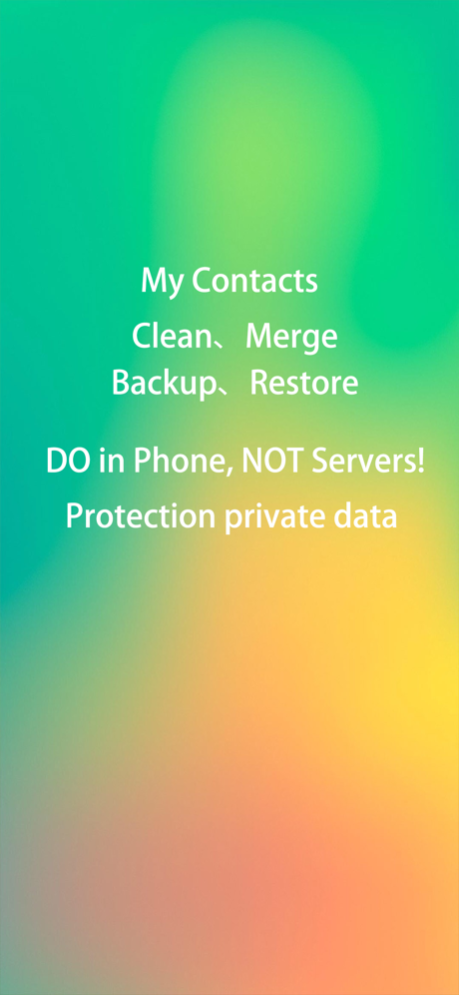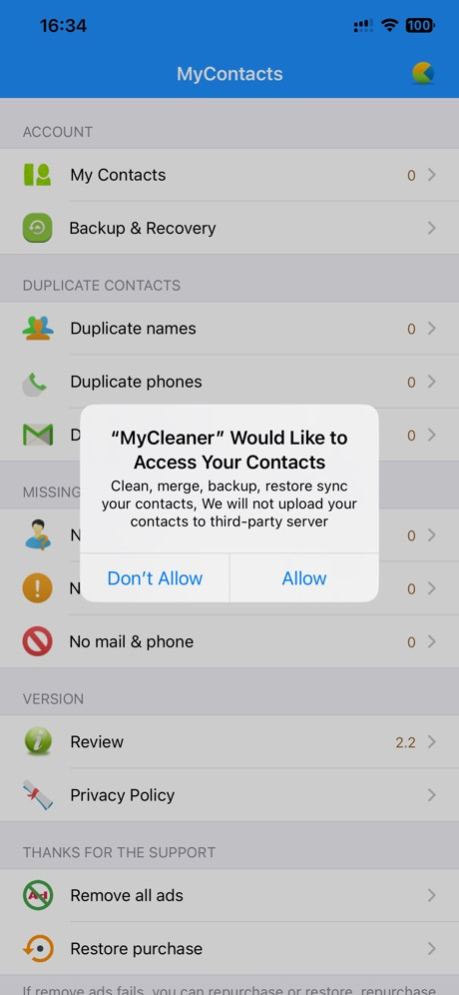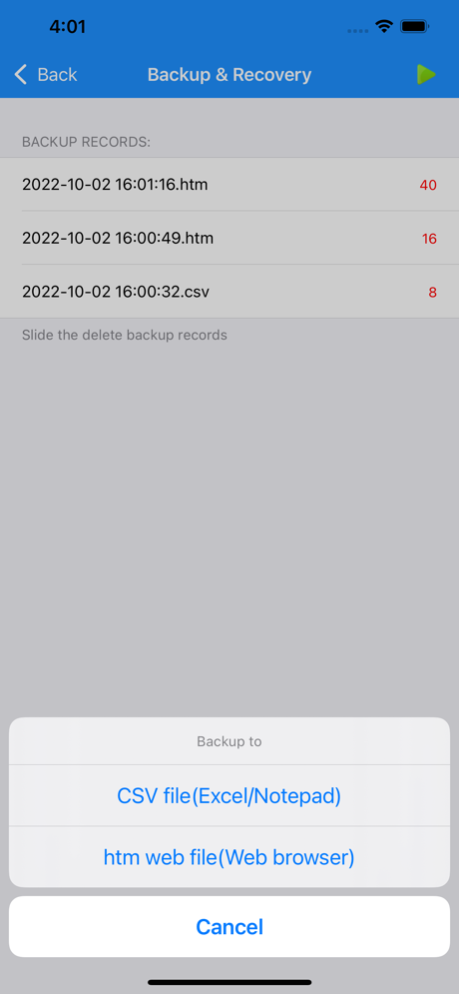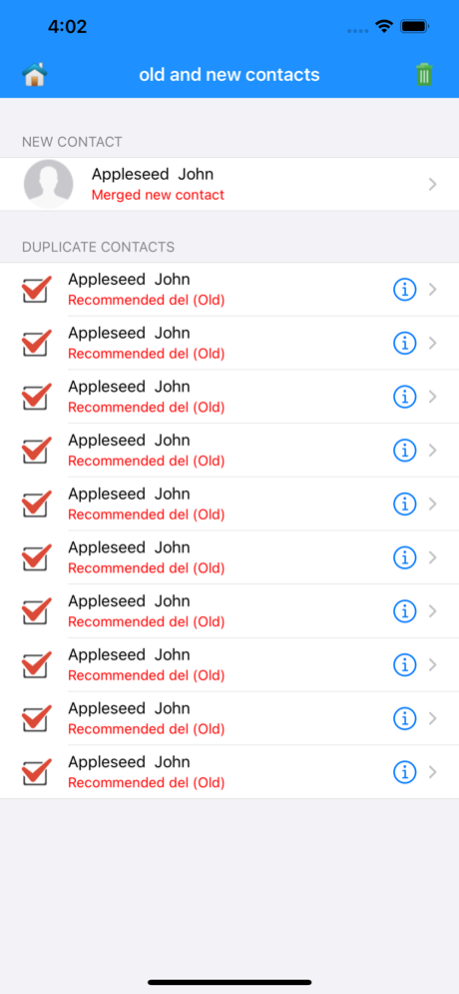MyCleaner - clean contacts 2.3
Free Version
Publisher Description
# Smart analysis contacts, charts showing.
# Smart merge duplicate contacts.
# Remove contacts without name or phone number.
# Backup & export to spreadsheet (CSV) or web page (htm) file.
# Backup file can been edit in Excel and simple import.
Your contacts are the most important data in your phone which easily becomes messy if not consistently updated.
MyCleaner easily helps you detect and merge duplicate contacts.
1, Contacts Smart analysis, charts show.
MyCleaner will smart analysis your contacts, including the contact's name, phone, eMail, etc., and the results have been showing of chart.
2, Smart merge duplicate contacts.
For the contact's name, phone, eMail duplicate contacts can be easily merge a new contact, and can choose whether to delete old contacts.
3, Missing important information contact mart cleanup
For missing name, phone, eMail and other important information of contacts , you can easy delete or fix them.
4, Backup & export to table (CSV) or web page (htm) file
Your contacts can been easy backup to CSV or htm file. CSV files can be viewed and edited in Excel or Notepad, htm file can be viewed by IE, Safari, chrome and other web browser. The file can be send by mail.
5, backup file import simple
If you change the phone, You can also be in the mail (or any other program to save the backup file) to open the backup file, select "Open other programs" - After the "Select" MyCleaner ", associated with the program, MyCleaner will automatic analysis of records, and imported into the address book.
Note:
2. We will not upload your contacts to a third-party server. We will only clean up and merge your contacts within your phone. When you back up your contacts as a file, you can only export from your private mailbox.
Mar 15, 2024
Version 2.3
Optimized contacts backup and restore details, fixed bugs
About MyCleaner - clean contacts
MyCleaner - clean contacts is a free app for iOS published in the Office Suites & Tools list of apps, part of Business.
The company that develops MyCleaner - clean contacts is 泽辉 王. The latest version released by its developer is 2.3.
To install MyCleaner - clean contacts on your iOS device, just click the green Continue To App button above to start the installation process. The app is listed on our website since 2024-03-15 and was downloaded 4 times. We have already checked if the download link is safe, however for your own protection we recommend that you scan the downloaded app with your antivirus. Your antivirus may detect the MyCleaner - clean contacts as malware if the download link is broken.
How to install MyCleaner - clean contacts on your iOS device:
- Click on the Continue To App button on our website. This will redirect you to the App Store.
- Once the MyCleaner - clean contacts is shown in the iTunes listing of your iOS device, you can start its download and installation. Tap on the GET button to the right of the app to start downloading it.
- If you are not logged-in the iOS appstore app, you'll be prompted for your your Apple ID and/or password.
- After MyCleaner - clean contacts is downloaded, you'll see an INSTALL button to the right. Tap on it to start the actual installation of the iOS app.
- Once installation is finished you can tap on the OPEN button to start it. Its icon will also be added to your device home screen.